Getting Started
Getting Started
Installation
Installation
Inspect Traffic
Inspect Traffic
HTTP Rules (Modify Traffic)
HTTP Rules (Modify Traffic)
Overview
Request Modification — Redirect URL (Map Local, Map Remote)
Request Modification — Replace Strings (Switch Hosts, API Endpoints)
Request Modification — Modify Headers
Request Modification — Modify Request Body
Response Modification — Modify Response Body
Request Modification — Modify Query Params
Request Modification — Modify User Agents
Request Modification — Delay Request
Request Modification — Map Local
Request Modification — Map Remote
Response Modification — Modify DOM/Inject scripts
Response Modification — Cancel Rule
Predefined Functions
Organizing Rule — Grouping
Organizing Rule — Import/Export Rules from File
Organizing Rule — Pause/Resume Requestly
Organizing Rule — Rule Operators
Organizing Rule — Advance Targeting
Organizing Rule — Sharing Rules
Organizing Rule — Pinning Rules
GraphQL - Modify Request & Response
Import / Export — Charles Proxy Rules
Test Rules — Test URL Condition
Test Rules — Test this Rule
Session Book
Session Book
File Server
File Server
Public API
Public API
Guides
Guides
TroubleShooting
TroubleShooting
Subscription & Billing
Subscription & Billing
Getting Started
Getting Started
Installation
Installation
Inspect Traffic
Inspect Traffic
HTTP Rules (Modify Traffic)
HTTP Rules (Modify Traffic)
Overview
Request Modification — Redirect URL (Map Local, Map Remote)
Request Modification — Replace Strings (Switch Hosts, API Endpoints)
Request Modification — Modify Headers
Request Modification — Modify Request Body
Response Modification — Modify Response Body
Request Modification — Modify Query Params
Response Modification — Modify DOM/Inject scripts
Request Modification — Modify User Agents
Request Modification — Delay Request
Response Modification — Cancel Rule
Organizing Rule — Grouping
Organizing Rule — Import/Export Rules from File
Organizing Rule — Pause/Resume Requestly
Organizing Rule — Rule Operators
Organizing Rule — Advance Targeting
Organizing Rule — Sharing Rules
Request Modification — Map Local
Request Modification — Map Remote
Organizing Rule — Pinning Rules
GraphQL - Modify Request & Response
Import / Export — Charles Proxy Rules
Test Rules — Test URL Condition
Predefined Functions
Test Rules — Test this Rule
File Server
File Server
Public API
Public API
Guides
Guides
Session Book
Session Book
Subscription & Billing
Subscription & Billing
Test URL Condition
Test URL condition feature helps you validate whether the rule source url condition you have setup works for the request URL you want it work with. This helps improving your rule creation and editing experience more fluent especially when using
regex or wildcard operators.To test a URL condition:
- Open any rule editor
- Enter the source url condition which suits your case
- Click on the flask icon, this opens a test URL popup modal
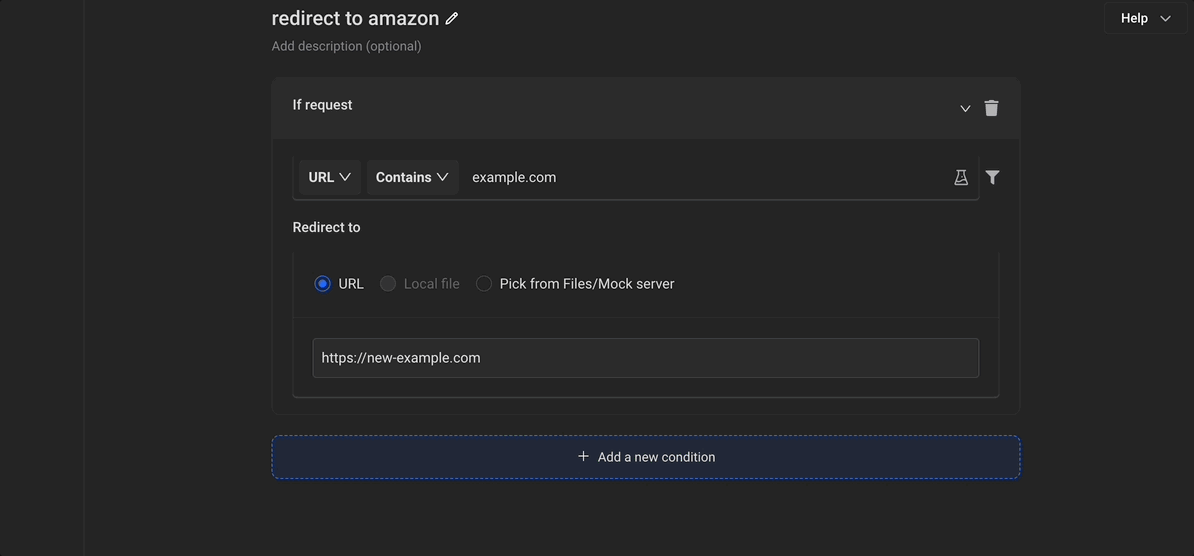
This popup modal has these following components:
- Source condition: This is the source condition which was earlier defined in the rule editor. This is editable, you can change the source condition to satisfy the rule condition if required.
- URL field: Enter the complete URL on which you want the rule to be applied
- Result: Here the test results show up indicating if the rule will be applied on the URL entered in the URL field or not.
Testing URL with Regex Condition
To test a URL with a regex pattern in source url condition, In the URL field, enter the complete URL on which you want to apply the rule. The result will show whether the rule will be applied on the URL or not based on the regex pattern.
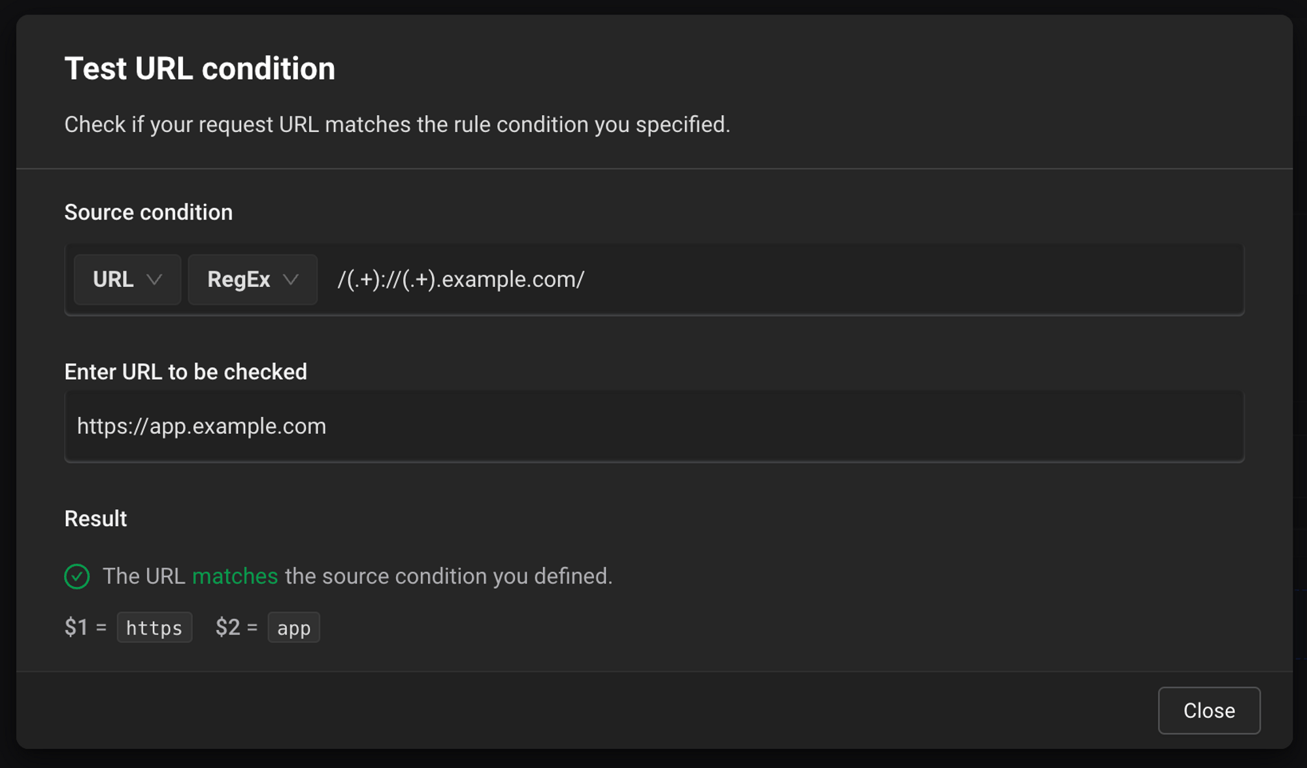
Examples:
Source condition:/^https://.*github.*/URL entered:https://subdomain.github.io/Result: ✅ The URL matches the source condition defined
Source condition:/^https://blog\..*\.com$/URL entered:https://blog.example.com/Result: ✅ The URL matches the source condition defined
Source condition:/^((?!example).)*$/URL entered:https://www.examplewebsite.com/Result: ❌ The URL does not matches the source condition defined
NOTE
Make sure that the regex pattern in source condition is valid and enclosed with slashes(/).
Example:
/^https://.*github.* ❌ Invalid regex
/^https://.*github.*/ ✅ Valid regex
/(.+)://(.+).example.com/ig ✅ Valid regexTesting URL with Wildcard Condition
To test a URL with a wildcard pattern in source url condition, In the URL field, enter the complete URL on which you want to apply the rule. The result will show whether the rule will be applied on the URL or not based on the wildcard pattern.
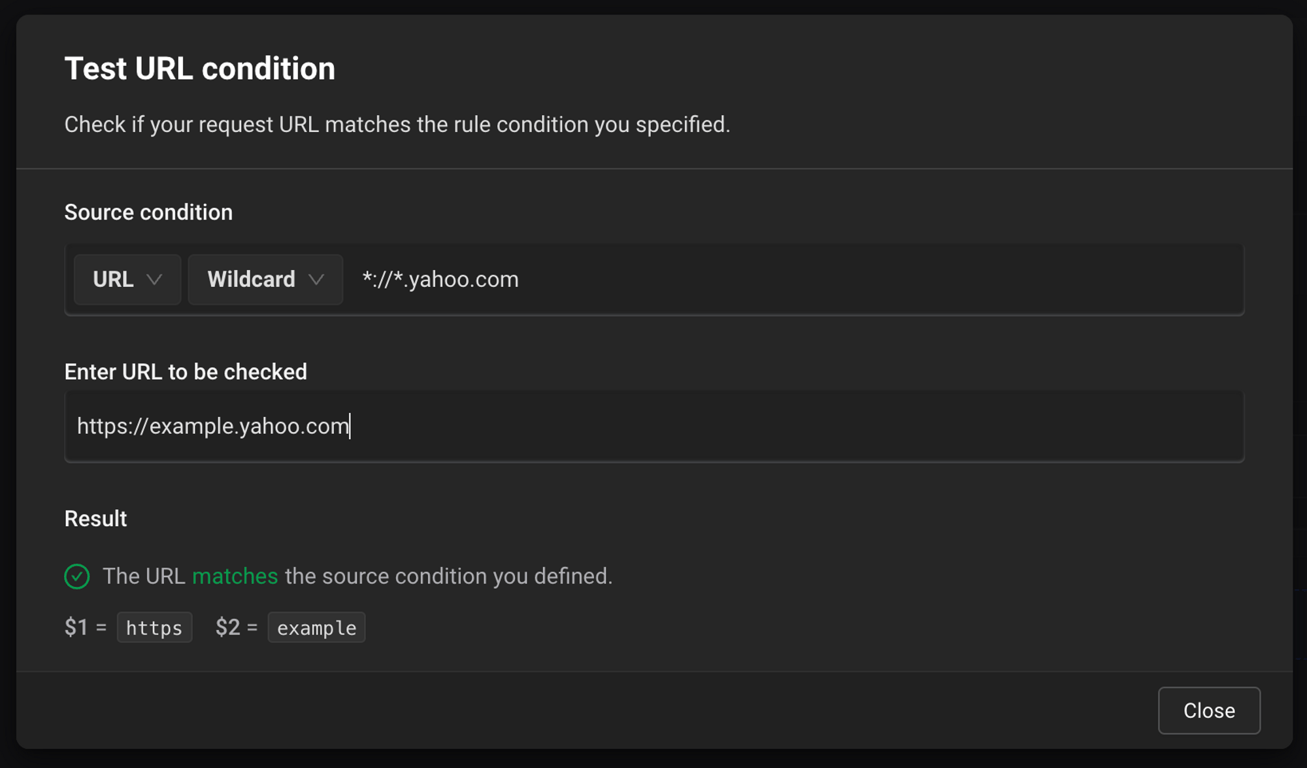
Examples:
Source condition:*://*.yahoo.comURL entered:http://cricket.yahoo.comResult: ✅ The URL matches the source condition defined
Source condition:*google*.com?param=*URL entered:https://www.google.com/page?param=valueResult: ✅ The URL matches the source condition defined
Source condition:*example*.com?param=*URL entered:https://www.examplewebsite.com/page?param=testResult: ❌ The URL does not matches the source condition defined